
(From left) Doctoral student Hannah Yamagata, research assistant professor Kushol Gupta, and postdoctoral fellow Marshall Padilla holding 3D-printed models of nanoparticles.
(Image: Bella Ciervo)
In the midst of the COVID-19 pandemic, many organizations are implementing work from home policies. This can be challenging in many different ways for a lot of employees including individuals working from home for the first time, full-time.
Even for those who are no strangers to working remotely, working from home because of the coronavirus might feel like a whole new world. Employees may be working from home for an extended period of time rather than a day here and there, and no one is sure how long it will last. Plus, you can’t necessarily socialize in person outside of work.
A lack of interaction can lead to isolation and loneliness, while completing meaningful work can help employees feel connected to the University’s mission, increase engagement and well-being.
“While the need to work remotely may be new to many of us, one key to overcoming any sense of challenge is to stay focused on maintaining high levels of productivity, quality, and timeliness,” says Tom Sontag, executive director, of talent management in the Division of Human Resources. “Though we might not be working on campus, maintaining engagement with work tasks and projects is perhaps more important than ever to the Penn community.”
All the suggestions below are designed to strengthen the bond between employers and remote employees and to strengthen engagement. The key to success is communication.
“Maintaining open communication with your colleagues not only helps get work done more effectively, it also satisfies the need that we all have to feel connected to others, especially those we are accustomed to seeing every day,” says Sontag.
Penn Human Resources is offering tips to help Penn employees make sure that they are successful, both at getting work done and maintaining mental well-being.
Keeping coworkers and managers informed reminds them not only that they’re part of a joint effort, but also that the organization has a vested interest in their collective efforts. That’s why it’s important to communicate with each other a key initiative.
Ideally, this would occur the same day and time each week. It also means establishing and sharing meeting agendas in advance, having clear agreements on communication protocols, and starting and finishing on time. Most laptops come with high-definition webcams built in, and Penn supported conferencing utilities like Blue Jeans and Microsoft Teams make video calls as easy as (if not easier than) actual phone calls. Seeing a friendly face makes a huge difference, there is a lot more information that can be communicated using video. Whether on the phone or via video, regularly scheduled check-ins are a proven method for maintaining alignment and they offer a chance to catch up after business is handled.
When it comes to remote workers, chat programs are a blessing: free, faster, and more casual than email, and conducive to group discussions. Chat makes it easy to keep in touch with people in and out of the office, and levels the playing field by making distance a nonissue. Chat technology supported by Penn includes Slack, Microsoft Teams, as well as any other venues sanctioned by individual schools and centers.
The image of coworkers gathering around a water cooler is a metaphor for informal interactions that share information and reinforce social bonds. Absent explicit efforts to create a “virtual water cooler,” team meetings can become very task-focused; this means important information may not be shared and team cohesion may weaken. One simple way to avoid this: Start each meeting with a check-in, having each member take a couple of minutes to discuss what they are doing, what’s going well, and what’s challenging. This helps to set the mood for people to listen and connect with each other. Another way to connect team members informally is to get all remote team members on a conference call once a week to have lunch together.
When you work remotely it can sometimes be more difficult to stay on task. This can be addressed by carefully defining tasks and intermediate milestones and then tracking your progress. One useful tool: a “deliverables dashboard” that is visible to and your colleagues on whatever collaborative hub you are using. Provide access to such a dashboard through a shared drive or Box folder.
Establish a feed of work information from your supervisors. Continual access to the bigger picture might include a larger goal or a project update, building understanding of how your role contributes to your teams, school’s/division’s, and the University’s overall success.
Recognition of your coworkers’ efforts helps them stay engaged. Let them hear that their individual efforts are recognized and valued. When a colleague takes initiative or exceeds expectations, send them a message that specifically points out their accomplishment.
Dee Patel

(From left) Doctoral student Hannah Yamagata, research assistant professor Kushol Gupta, and postdoctoral fellow Marshall Padilla holding 3D-printed models of nanoparticles.
(Image: Bella Ciervo)
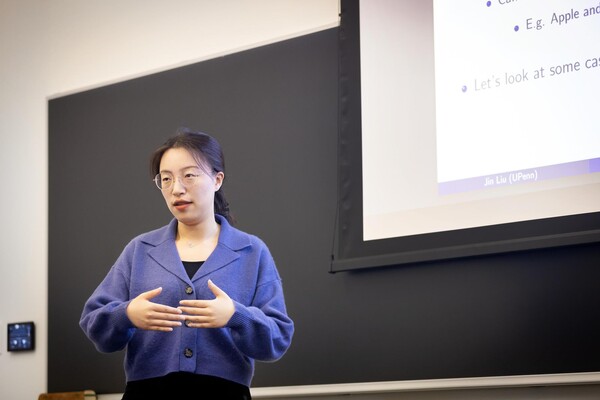
Jin Liu, Penn’s newest economics faculty member, specializes in international trade.
nocred

nocred

nocred